Download Epson L3250 Resetter Tool (2025) – Fix Red Light Blinking Error Fast
Are you experiencing red light blinking or ink pad counter errors on your Epson L3250 printer? Worry no more! In this article, we offer the Epson L3250 Resetter 2025 free download in a zip file – and yes, it’s without password. This 100% working adjustment program helps fix the red light blinking issue and brings your printer back to normal.
What is Resetter or Adjustment Program?
A Resetter or Adjustment Program is a special utility software designed by Epson to fix common printer errors like the waste ink pad counter overflow. When your Epson printer shows red light blinking errors or stops printing, the resetter comes into action.
The Epson Adjustment Program reads the printer’s internal memory and allows you to reset the waste ink pad counter. This resets the printer to its default state, making it function like new again.

Epson L3250 Resetter Tool 2025 – A Quick way to Fix Red Light Blinking Error
We are offering the latest Epson L3250 adjustment program in a clean, virus-free ZIP file, completely free to download. This version is 100% tested and verified to fix the red blinking error issue in seconds.
Key Features:
-
No password needed
-
Simple and easy interface
-
Fully compatible with Windows 7, 8, 10, 11 (32-bit & 64-bit)
-
Permanently resolves ink pad counter overflow error
How to Fix Epson L3250 Red Light Blinking Error?
If your Epson L3250 printer shows red lights blinking continuously, it means the ink pad has reached its limit. Here’s how to fix it:
- Download the L3250 Resetting program from the link provided.
- Extract the ZIP file (no password required).
- Run the
AdjProg.exefile as Administrator. - Select your printer model and port.
- Choose “Waste Ink Pad Counter” and click “Check”.
- Tick the checkbox and click “Initialization”.
- Wait for the process to complete and restart your printer.
Your printer should now stop blinking and start working normally.
Useful tips before using it
-
Always run the resetter as Administrator to avoid access issues.
-
Disable antivirus temporarily if it blocks the tool.
-
Use it only when the printer shows actual errors – unnecessary resets can cause issues.
-
Keep your printer firmware version original to ensure compatibility.
-
After resetting, perform a print head cleaning for better results.
Further, if you have Epson L360 model printer then you can free download Epson L360 Resetter here.
Benefits of Using Epson Resetter
- Fixes red light blinking and ink pad errors
- Saves money on technician services
- Restores printer to factory condition
- Works offline – no internet required
- Easy and fast reset within 1 minute
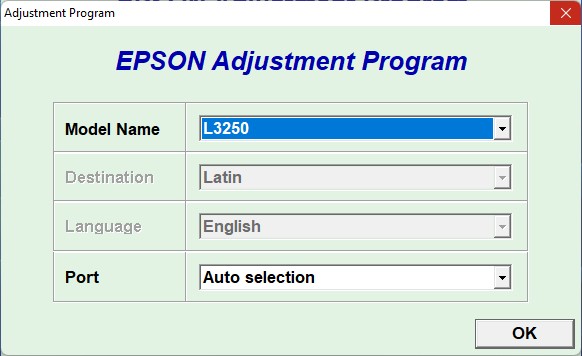
How to Install?
-
Click the download button.
-
Wait for the ZIP file to download.
-
Extract the contents using WinRAR or 7-Zip.
-
Use the tool without any password – fully unlocked!
Further, if you have Epson L3210 model printer then you can free download Epson L3210 Resetter here.
FAQ
How Does the Epson Resetter L3250 Work?
The resetter software communicates with your printer's internal system to reset the waste ink pad counter. It clears the error memory, allowing the printer to function normally again.
How do I reset my Epson L3250 admin password?
To reset the admin password, you must:
- Access the Epson Web Config via browser (printer IP).
- Login using default credentials.
- Navigate to the password reset option under admin settings.
If you’ve forgotten it, a factory reset may be required.
How to Reset Epson L3250 Printer?
You can reset the printer using:
- The adjustment program tool (as shown above), or
- Manually: Press and hold the network and information buttons together for 5-10 seconds until the Wi-Fi light blinks.
How to factory reset Epson L3250?
To perform a factory reset:
- Turn on the printer.
- Press and hold the network reset button at the back.
- Wait until the lights blink, then release.
- The printer will reboot and restore default settings.
Conclusion
The Epson L3250 Resetter 2025 is a must-have utility if you’re facing red blinking lights, ink pad errors, or need to revive your printer’s functionality. With our free download (without password), fixing your printer is now easy, fast, and 100% secure.
Important Tip: We encourage you to explore other essential sections of our website, including our About Us, Contact Us, Privacy Policy, Terms and Disclaimer pages for complete transparency and more information about our platform.
If this Adjustment Program has helped you successfully fix your Epson printer error, we encourage you to share this site link with others. It could save them time, money, and frustration.
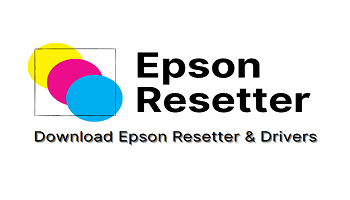
2 Comments