Epson L3110 Resetter Free Download Zip 2025 – (Adjustment Program)
Epson L3110 Resetter Overview:
The Epson L3110 Resetter (also known as the Adjustment Program) is an essential tool for Epson L3110 printer users who encounter common errors like “Service Required” or “Waste Ink Pad Full.” These errors usually indicate that your printer’s internal waste ink counter has reached its limit. Instead of going to a service center, this lightweight software allows you to reset your printer at home within minutes and restore full functionality.

Key Features of Epson L3110 Resetter Tool:
- Resets waste ink pad counter to 0%
- Clears “Service Required” & “Ink Pad Full” errors
- Easy-to-use interface for all user levels
- Small and portable — no installation required
- Compatible with all Windows versions (7/8/10/11)
- Can be used multiple times on the same device
How to Use the Epson L3110 Resetter Tool (Without Password):
Follow these simple steps to reset your Epson printer safely:
Step-1: Download the Resetter
- Download the Epson L3110 Resetter Adjustment Program (AdjProg.exe) from a trusted website.
- Extract the ZIP file using WinRAR or 7-Zip.
Step-2: Connect Your Printer
- Connect your Epson L3110 to your PC via USB cable.
- Power on the printer and ensure it’s recognized by your system.
Step-3: Run the Program
- Open the AdjProg.exe file.
- Agree to the license terms and choose your printer model (Epson L3110).
Step-4: Reset the Ink Pad Counter
- Click “Particular Adjustment Mode.”
- Choose “Waste Ink Pad Counter” and press OK.
- Check both boxes, then click “Initialize.”
- Wait for the process to complete, then turn off your printer and turn it on again.
Your Epson L3110 should now work without errors.
Tips for Epson L3110 Printer Users:
- Clean or replace the waste ink pad regularly to avoid ink overflow and hardware damage.
- Use the resetter only when necessary to avoid resetting the counter too frequently.
- Always download the resetter from trusted websites to avoid malware.
- Keep your printer firmware and drivers up to date for best performance.
- Run regular head cleaning and nozzle checks to maintain print quality.
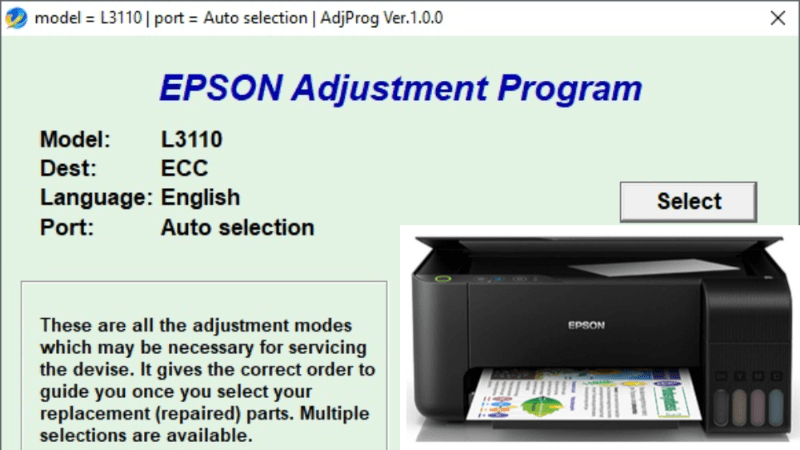
Further if you are interested in Epson L3210 Resetter Free Download, you can visit and download the 100% working resetter program for your Epson L3210 model printer.
Conclusion:
The Epson L3110 Resetter tool (Without Password) is a must-have for home or office users who want to fix common ink pad errors themselves. It’s a fast, free, and efficient way to bring your printer back to life without costly repairs or replacements. Just use it responsibly and maintain your printer to enjoy long-term performance.
Important Tip: We encourage you to explore other essential sections of our website, including our About Us, Contact Us, Privacy Policy, Terms and Disclaimer pages for complete transparency and more information about our platform.
If this Adjustment Program has helped you successfully fix your Epson printer error, we encourage you to share this site link with others. It could save them time, money, and frustration.
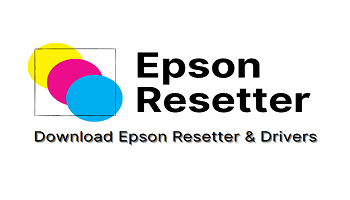

3 Comments